Great News, Microsoft announced a free-to-use marketing analytics tool. This analytics tool helps any publishers and website owners understand how site visitors are using your site and identify areas of which you need improvement, including reporting on the amusingly named “rage click” metric.
Clarity provides you with the tools to make informed decisions about changes to your website using real evidence, and it allows you to do so in a way that helps to respect your users’ privacy and data security. Additionally, building out the kind of system which can provide this evidence on your own can be complex and time consuming.
Analytics Tools That Help To Improve Websites Using User Behavior
Microsoft Clarity is a free analytics tool that provides insights into how users are interacting with a site. Engagement metrics, website performance data and debugging information give an idea of how to improve web pages.
Microsoft Clarity is built so that anyone who is trying to improve their website experience can use it. We’ve designed it to be simple to use for developers and non-developers alike. If you want to understand your users without having to analyze the ocean of data that can be derived from operating a website, Clarity is your tool.
Clarity is designed to have a very low impact on page load times, so you can make sure users navigating to your site won’t have to wait for pages to load. Additionally, we don’t place any caps on your traffic so whether you get 10 visitors per day or 1,000,000, Clarity will be able to handle your traffic with no additional cost for you.
Best Features included in Microsoft Clarity
Microsoft Clarity Analytics Tools is grouped three main features
- Session Recordings
- Heatmaps
- Insights Dashboard
Session Recordings
The sessions playbacks screen allows publishers to replay site visitor page visits, to see where their cursor clicked, where they scrolled to and paused and any subsequent clicks they made to other pages.
The session panel on the left allows a publisher to filter the data to isolate a wide range of data types.
Heat maps
Heatmaps provide a visual way to examine large numbers of user interactions and they come in two forms: clickmaps and scrollmaps. Both of these views pack a whole lot of data into an actionable and easy-to-understand report. Clickmaps tell you what content on your page is important to your users, while scrollmaps show whether your users are seeing what’s important. The aggregate nature of heatmaps help you qualify user behaviors and trends, and they make it easy to communicate impact to stakeholders and provide data-driven justifications for design decisions.
Clarity’s heatmap will feature an option for scrolling metrics in the near future.
Insights Dashboard
We provide a dashboard of aggregate metrics to help you get an overall understanding of the traffic on your site. At a glance you will be able to see how many users were clicking on non-existent links or how many people scrolled up and down a page in search of something they couldn’t readily find. You can also see things like how many concurrent javascript errors are occurring across your clients or how much time the average user spends navigating your site.
Microsoft Clarity Analytics Tool
Clarity continues Microsoft’s steady pace of releasing useful tools for the publishing and SEO community. It is designed to be both powerful and easy to use.
I personally tried clarity tools and It’s really amazing tools for checking website visitor behaviours. I really like these amazing tools.
Have you tried it? Sign up today.
Read Original Bing Blog Publish
Microsoft Clarity is now Generally Available
Also, Read Details About Microsoft Clarity



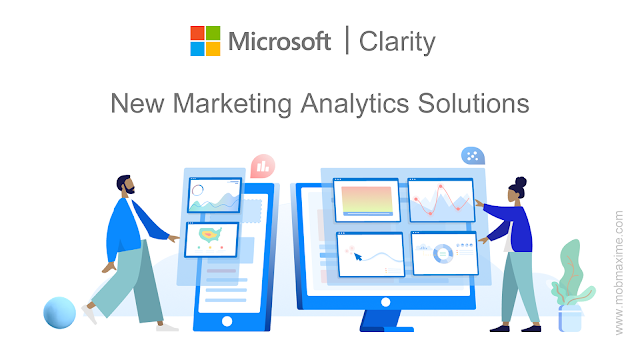

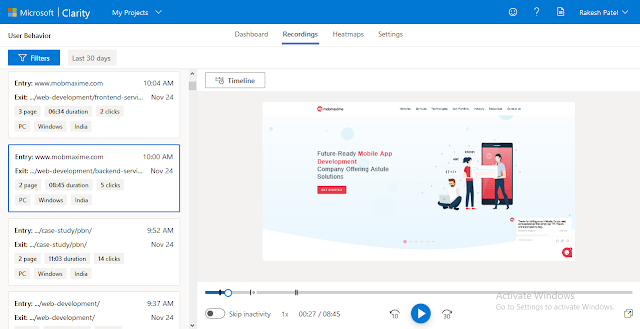
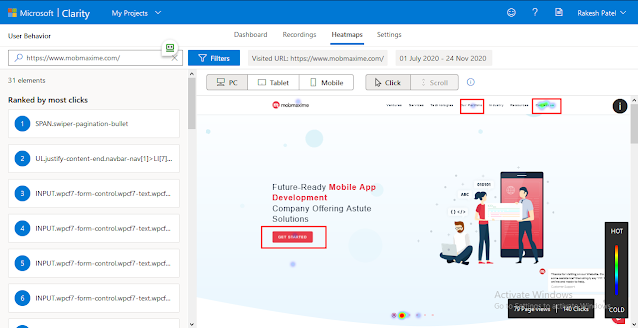




0 Comments